Business account customers
I have forgotten the PIN for my Fire debit card
As a business customer you can view your debit card’s PIN at any time through the Fire for Business web or mobile apps.
Web App
- Sign in to your Fire Business Account.
- Click on the ‘Debit Cards’ section and choose the debit card you want to view the PIN for (please note that only debit cards in ‘Live’ status will have the PIN reminder).
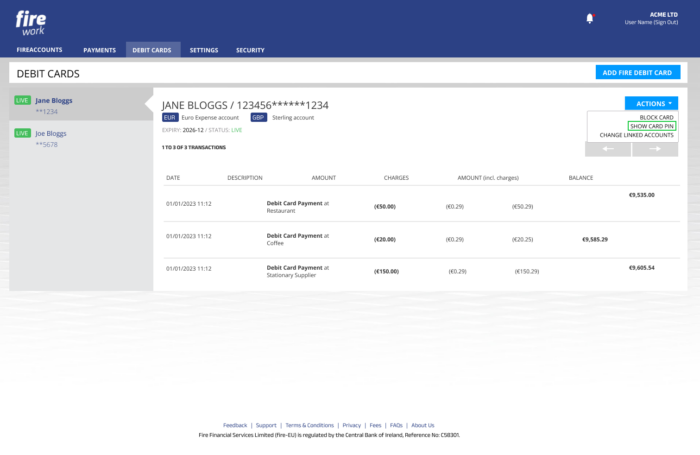
- A pop-up will appear with your 4-digit pin.
Mobile App
- Sign in to your Fire for Business mobile app.
- Tap on the ‘Cards’ section in the navigation bar and choose the debit card you want to view the PIN for (please note that only debit cards in ‘Live’ status will have the PIN reminder).
- Tap the 3 dots on the top right of the screen to open the actions menu.
- This will display a slide-up window. Select the ‘Show Card Pin’ option from the list.
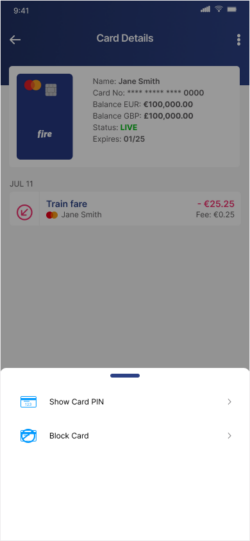
- A pop-up will appear with your 4-digit pin.
At present it is not possible to change your PIN within the web or mobile app, however you can change your PIN at an ATM.