How can I reset my access code?
If you have forgotten your access code only, and not your password, follow the guide below.
- Sign in to your Fire Business Account.
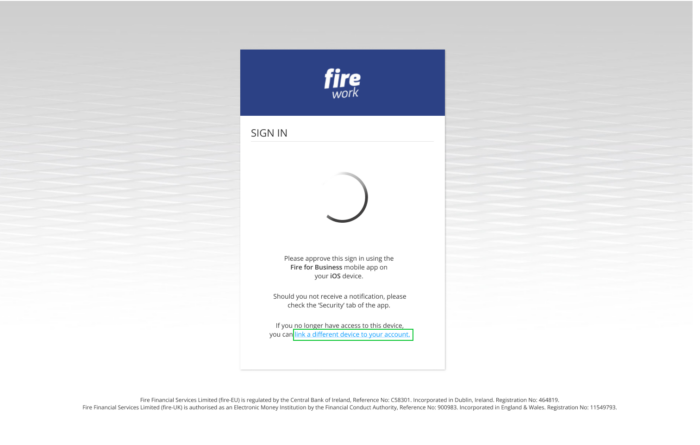
- On the Sign In Request screen click “Link a different device to your account”.
- You will be brought back to the sign in screen. Re-enter your sign in credentials and click ‘Sign In’.
- In the ‘User Profile’ section of the ‘Settings’ tab you will see the ‘Access Code’ field. Click ‘Change’.
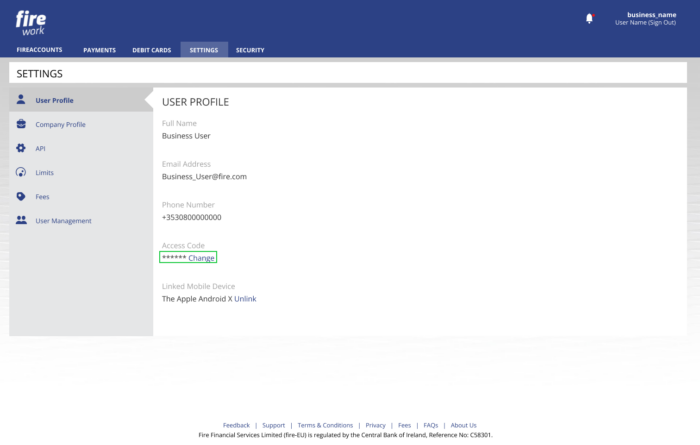
5. Follow the on-screen instructions to successfully change your access code.