Business account customers
Reissuing an expiring Fire debit card
When your debit card is close to its expiry date (less than 30 days) you can reissue a new one at no additional cost through the ‘firework for business’ mobile app following the guide below.
- Sign in to your Fire for Business mobile app and tap on the ‘Cards’ section.
- Select the expiring debit card you wish to reissue.
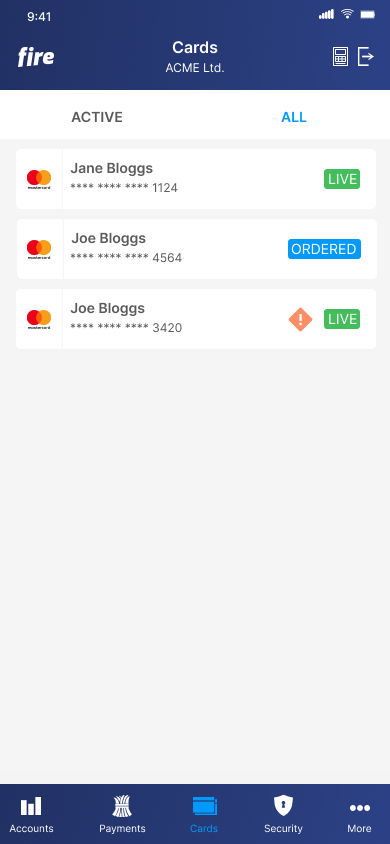
- Tap the three dots on the top right of the screen.
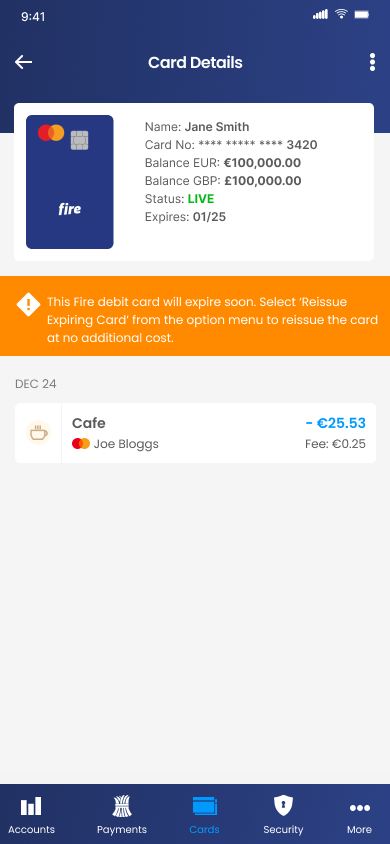
- This will display a slide-up window. Select ‘Reissue Expiring Card’ from the list.
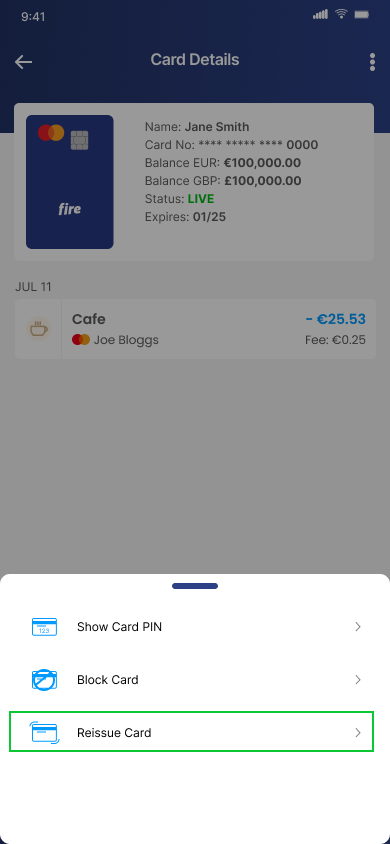
- Select the address which you would like to deliver the card to. Please note: if your address has changed, contact support@fire.com before reissuing your card.
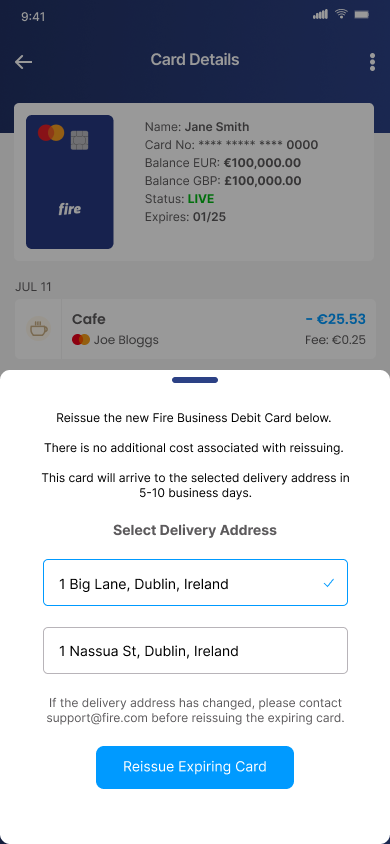
6. Tap the ‘Reissue Expiring Card’ button.
Your card should arrive within about five business days.