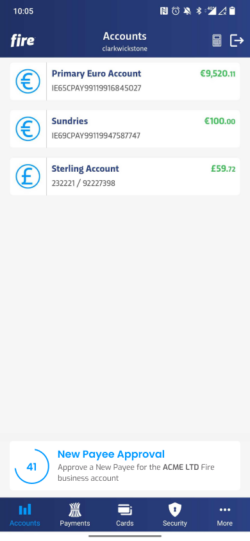Business account customers
Signing in to the Fire For Business web app
If you have already linked ‘firework for business’ to your business account, follow the guide below.
- Sign in to your Fire Business Account.

2. You will receive a push notification on your phone titled ‘Sign In Approval’. Tap this to log in and approve the sign in request.
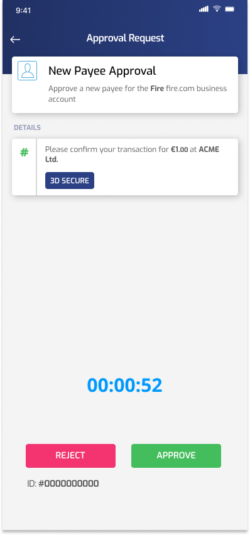
4. Alternatively, if you have disabled notifications, you can log into the mobile app to review and approve the request.