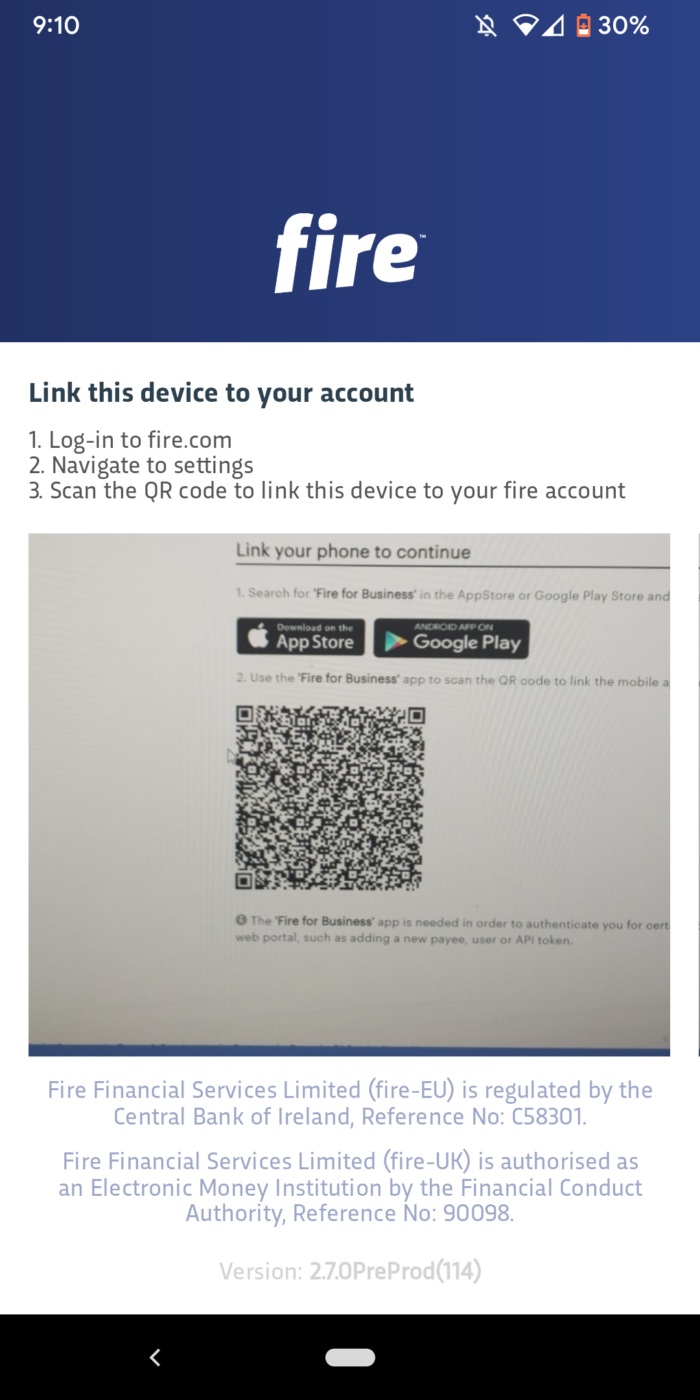Business customers
Linking your mobile app to your Fire account
This guide demonstrates how to unlink your old device and link your new phone to your Fire account, or link your mobile device for the first time.
- Sign in to your Fire Business Account.
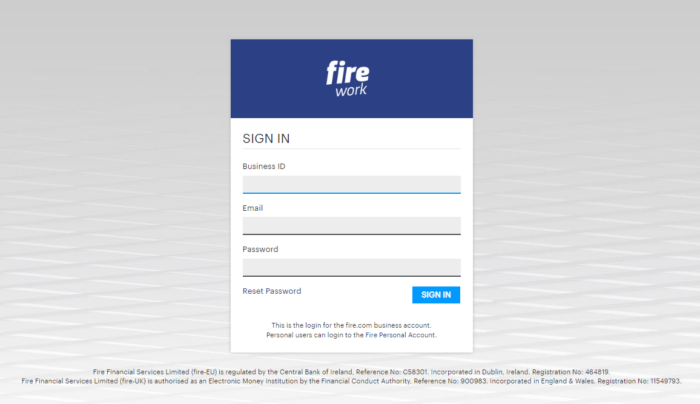
2. If you have a mobile device linked already, you will see the sign in approval screen below. Click the blue “link a different device to your account” text.
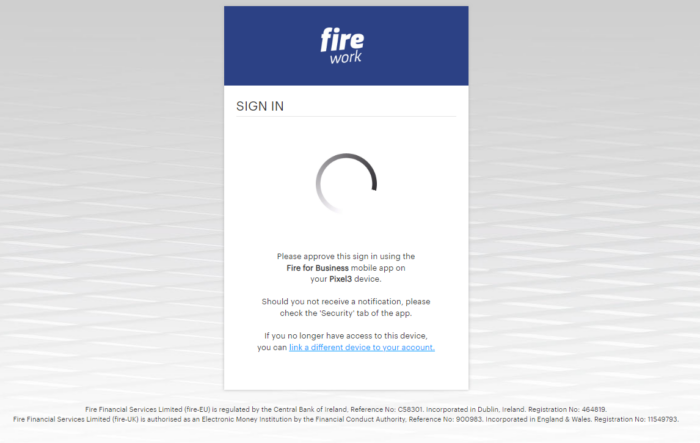
- You will then be brought back to the sign in screen. Enter your sign in information again and click ‘Sign In’.
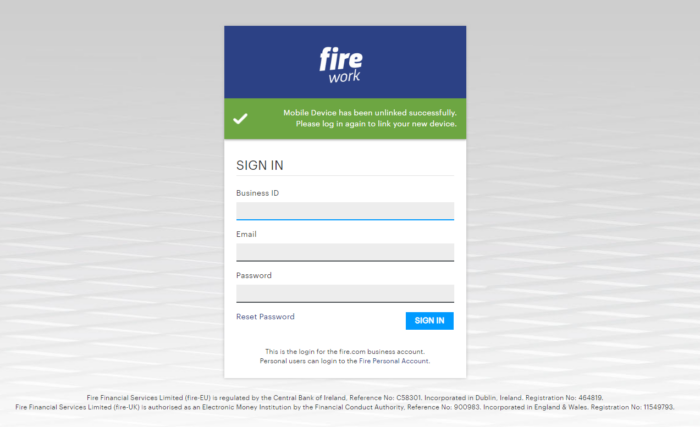
- From the ‘Settings’ screen, you will be able to link your new device. If it is your first time logging in, you will need to download the Fire for Business app from the AppStore or Google Play Store, and use the scanner to link your mobile device.
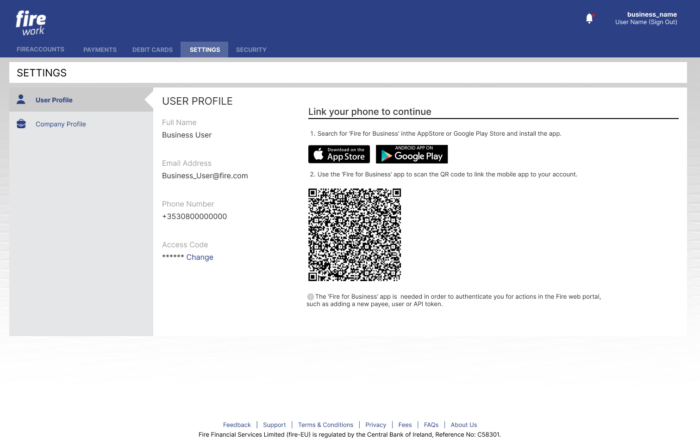
6. Scan the QR Code using the mobile app and link the mobile app to your Business Web Account.