Personal customers
I have lost my debit card, what do I do?
If you happen to lose your Fire debit card, contact us at support@fire.com to allow us to cancel your card. In the meantime, to ensure no one is using your lost card, you should block your card using your Fire Personal App.
Mobile
- Log in to your Fire Personal Account through the mobile app.
- Go to the ‘Accounts’ section.
- Under the ‘Fire Debit Cards’ section, tap on the card you wish to block.
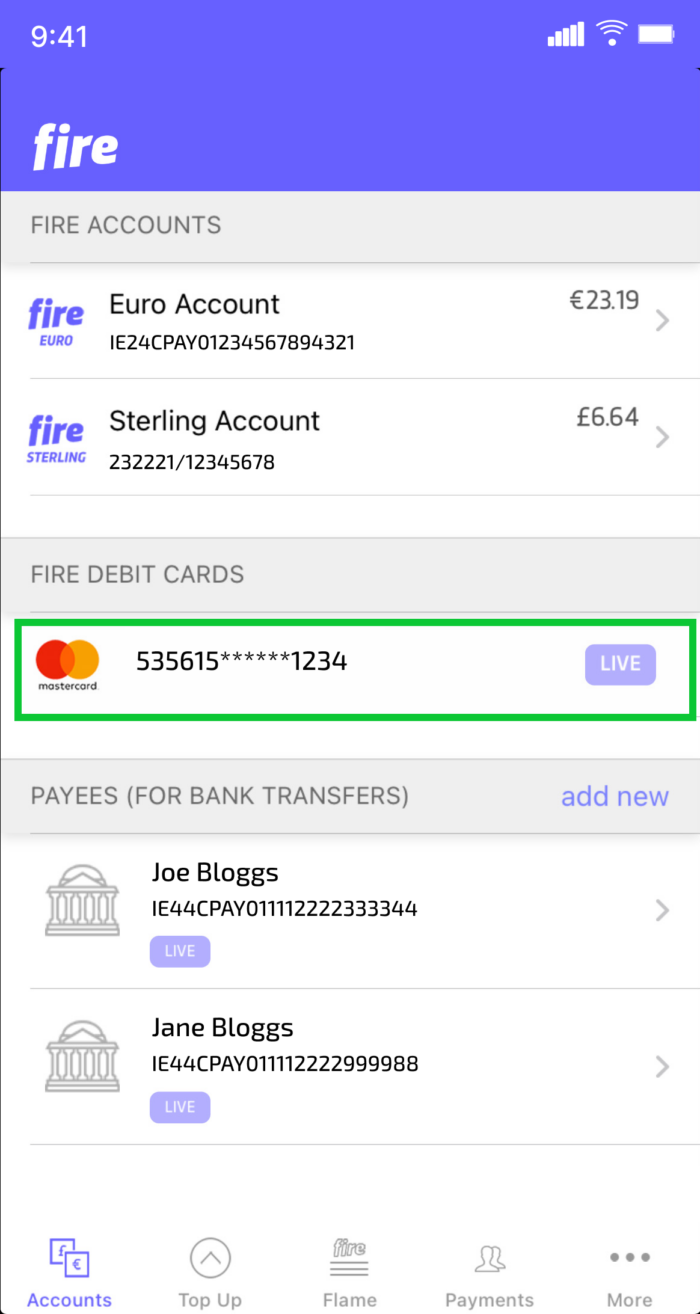
- On the ‘Card Management’ screen, tap the ‘Block Card’ button.
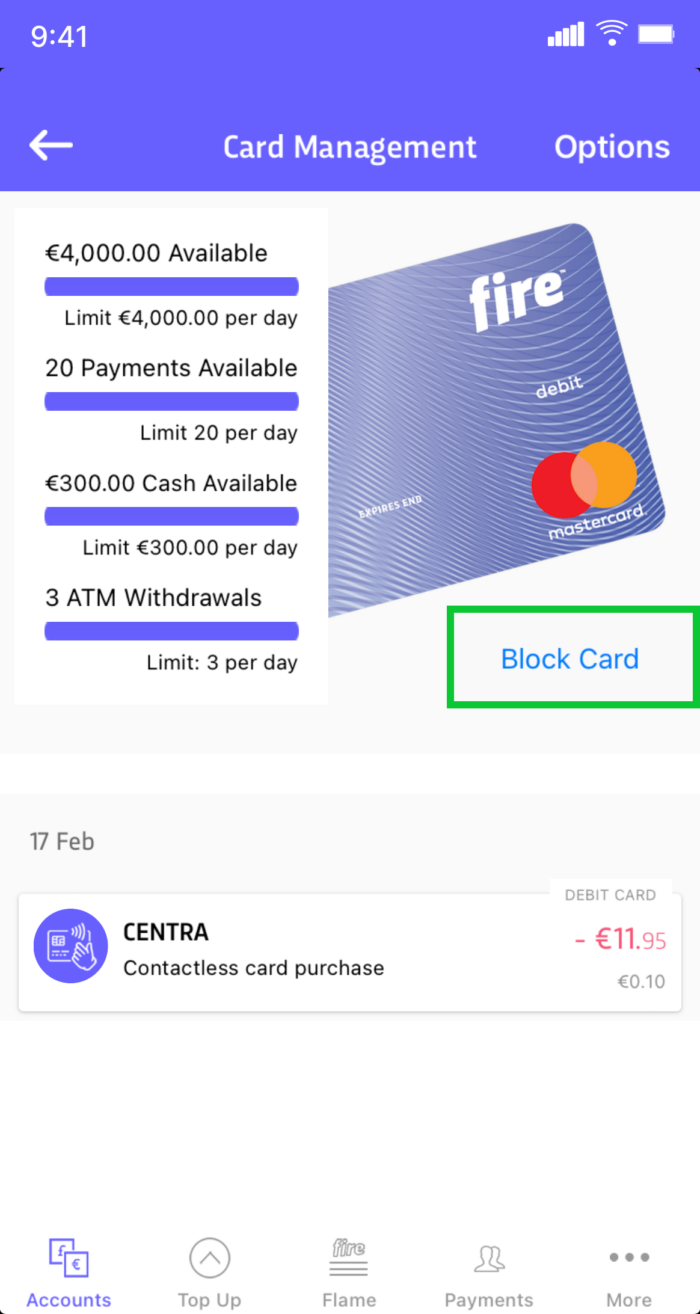
- You will see the “CARD BLOCKED” banner across the card and your card will be blocked, disabling its use.
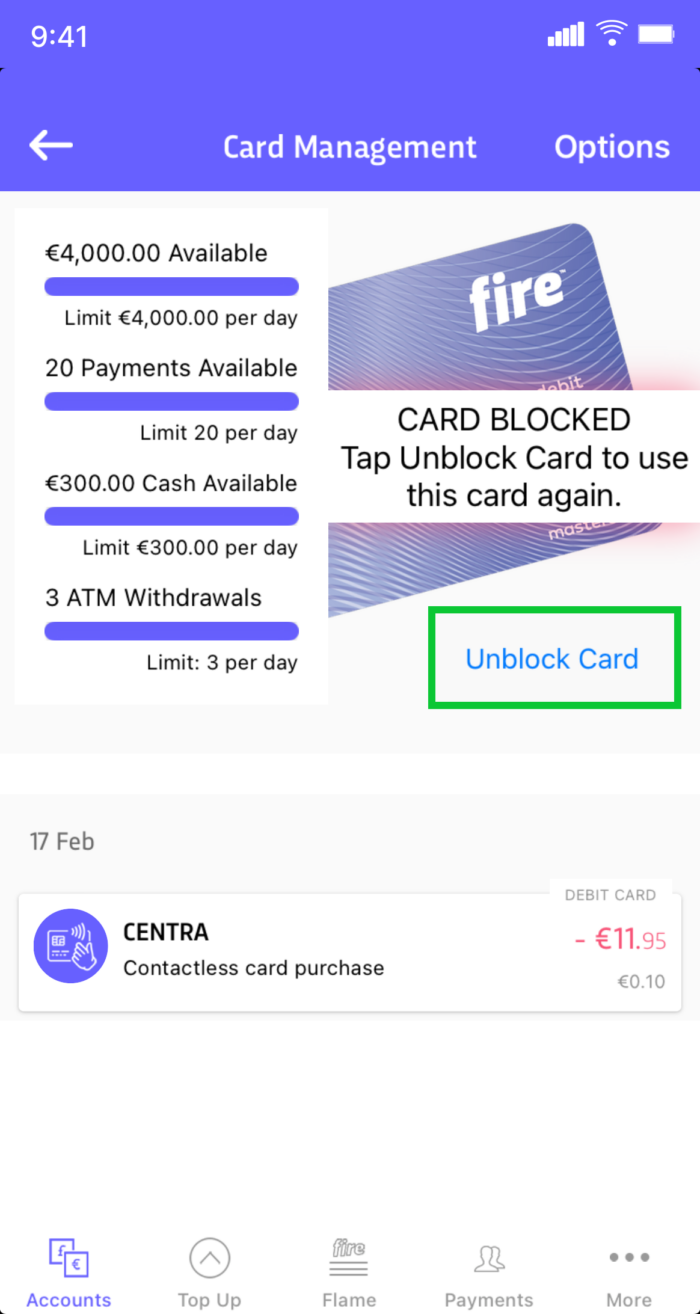
Web
- Go to the Personal Web Account – https://personal.fire.com/login.
- Under the debit card you wish to block, click the ‘BLOCK’ button.
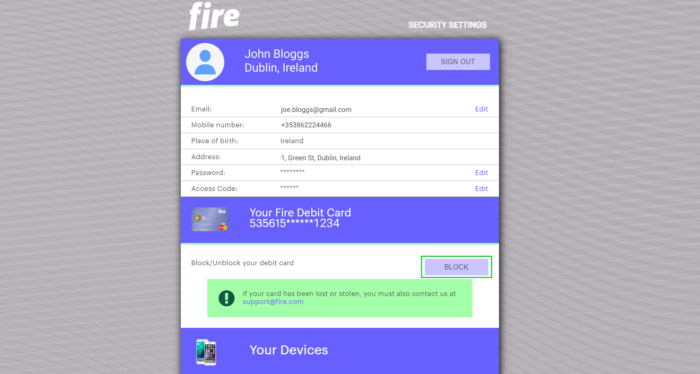
- You will be asked to confirm that you would like to block the debit card.
- Once confirmed you will now see that the debit card is blocked, with the option to unblock it if you wish by following the same steps.
