Personal Account Customers
How do I order and activate my debit card?
As a full user you may order your debit card at any time from the flame section of the app or the main menu. Your card will usually arrive in five business days. Fire debit cards may be used anywhere you see the MasterCard® logo – in store, online, for recurring bills and at ATMs for cash withdrawals. When your card arrives, you must activate the card by following the instructions in the app and letter.
Your Fire debit card is linked to both your sterling and euro accounts. If you are purchasing in sterling or euro you must have funds in the respective account. Purchases in any other currencies (e.g. US Dollars) are converted and applied to your default account (euro for Eurozone residents and sterling for UK residents).
- Sign in to your Fire Personal Account.
- From either the Flame or ‘More’ section, tap on the “Order your Fire Debit Card” button.
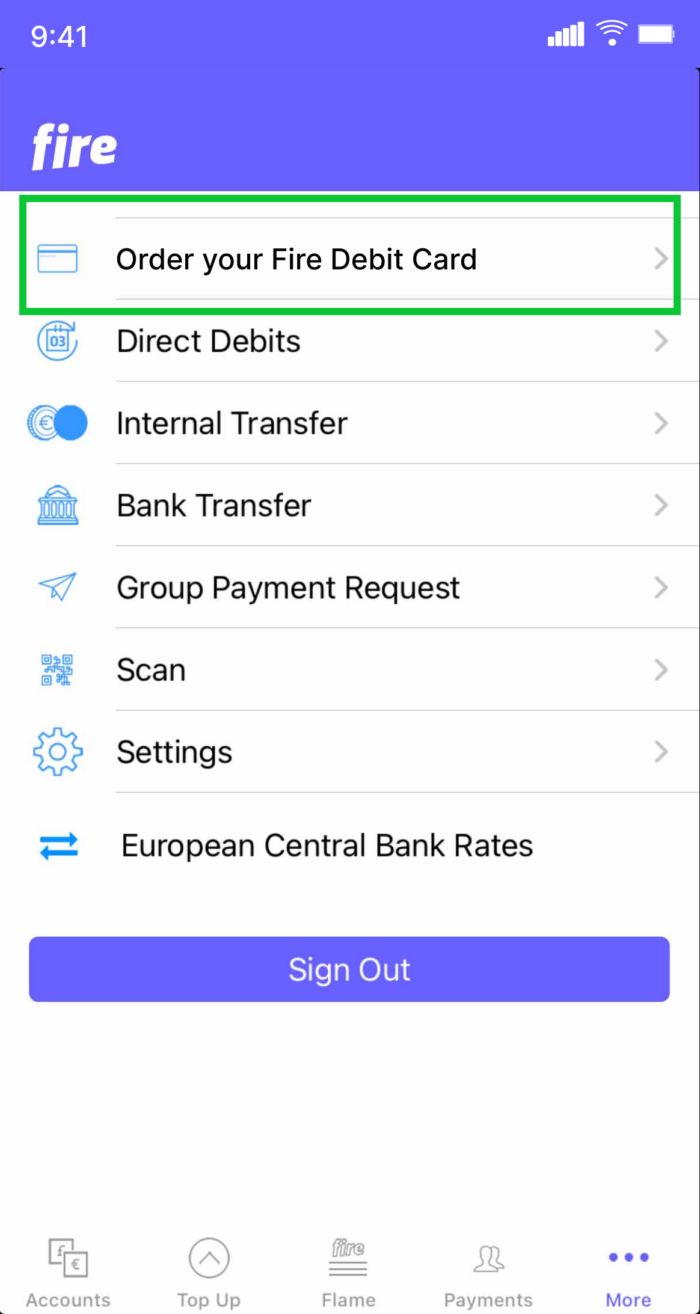
- Ensure that your address is correct and tap the “Yes, that’s the correct address” field, then tap the ‘Continue’ button.
- Read through the ‘Debit Card Fees’ section, then tap the ‘Next’ button.
- Set a secure 4-digit pin for your card to use for chip-and-pin purchases at card terminals, then tap the ‘Next’ button.
- Once the card arrives in the post (usually within five business days), sign in to your Fire Personal Account, go to the Flame and tap on the ‘Activate your Fire Debit Card’ button.
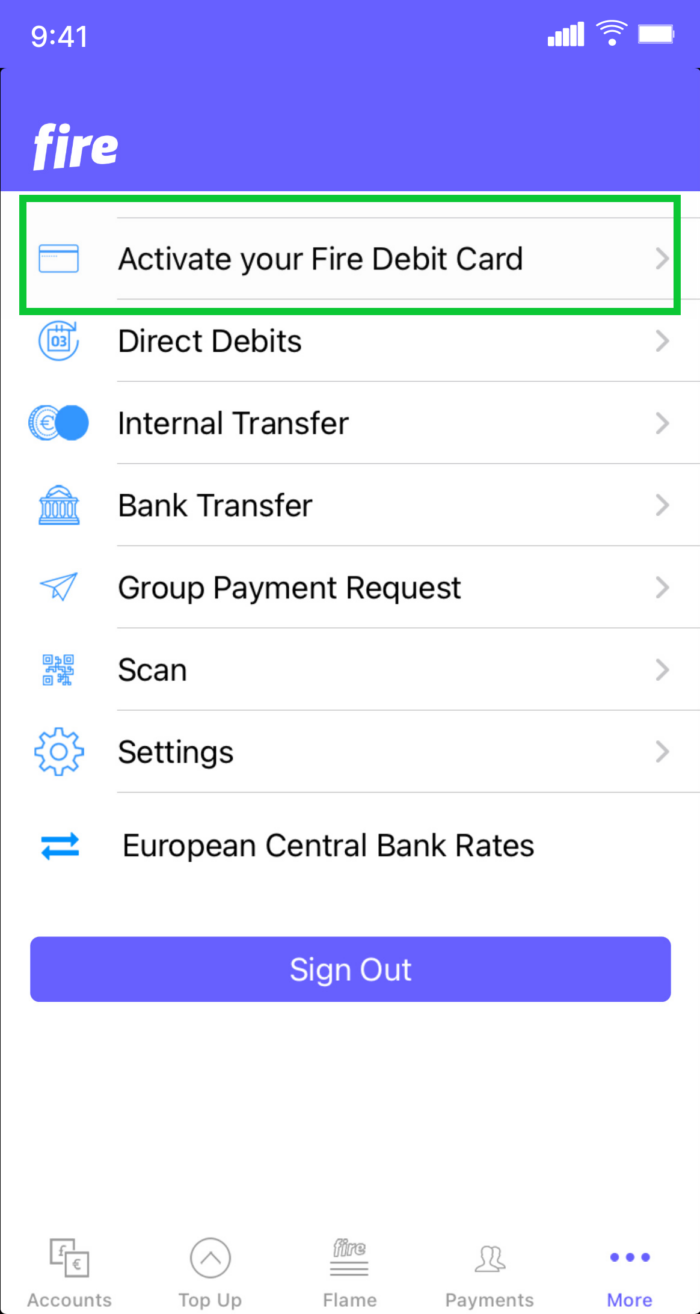
- You should see the ‘Confirm Security Code’ screen. Enter the CVV code from the back of your card and tap the ‘Next’ button.
- Once you confirm the CVV, your card will be ready to use!