Personal Account Customers
How can I update my email address?
- Go to the Personal Web Account – https://personal.fire.com/login.
- Sign in to your account using your email and password.
- Click the ‘Edit’ icon on the right-hand side beside the ‘Email’ field.
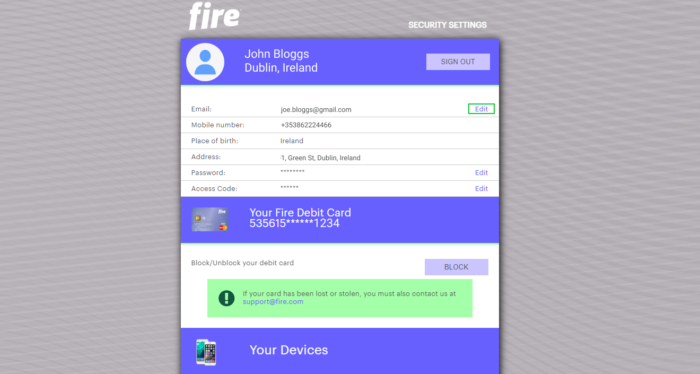
- Enter the new email, and an SMS verification code should be sent to your phone number.
- Enter the SMS verification code, and the relevant digits of your access code.
- Once confirmed, you will be able to log in to your mobile app using the new email.