Personal customers
Creating an FX transfer
An FX Transfer is the movement of funds between two of your Fire accounts of different currency.
This differs from an Internal Transfer, which is the movement of funds between two of your Fire accounts of the same currency.
- Sign in to your Fire Personal Account.
- Click on the ‘Fire Accounts’ section.
- Choose the relevant account you wish to transfer the funds from. (For the purpose of this example, we want to convert EUR[€] to GBP[£].)
- Click the ‘Options’ button and select the ‘FX Transfer’ or ‘Internal Transfer’ option from the list.
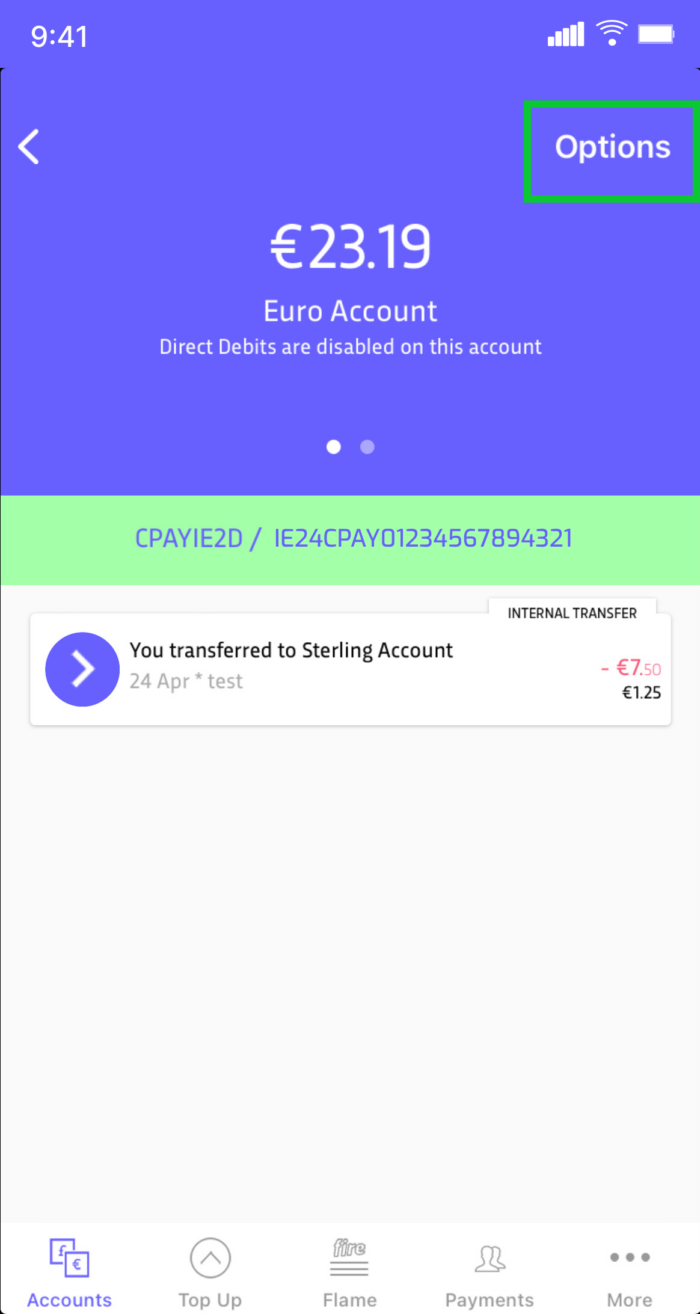
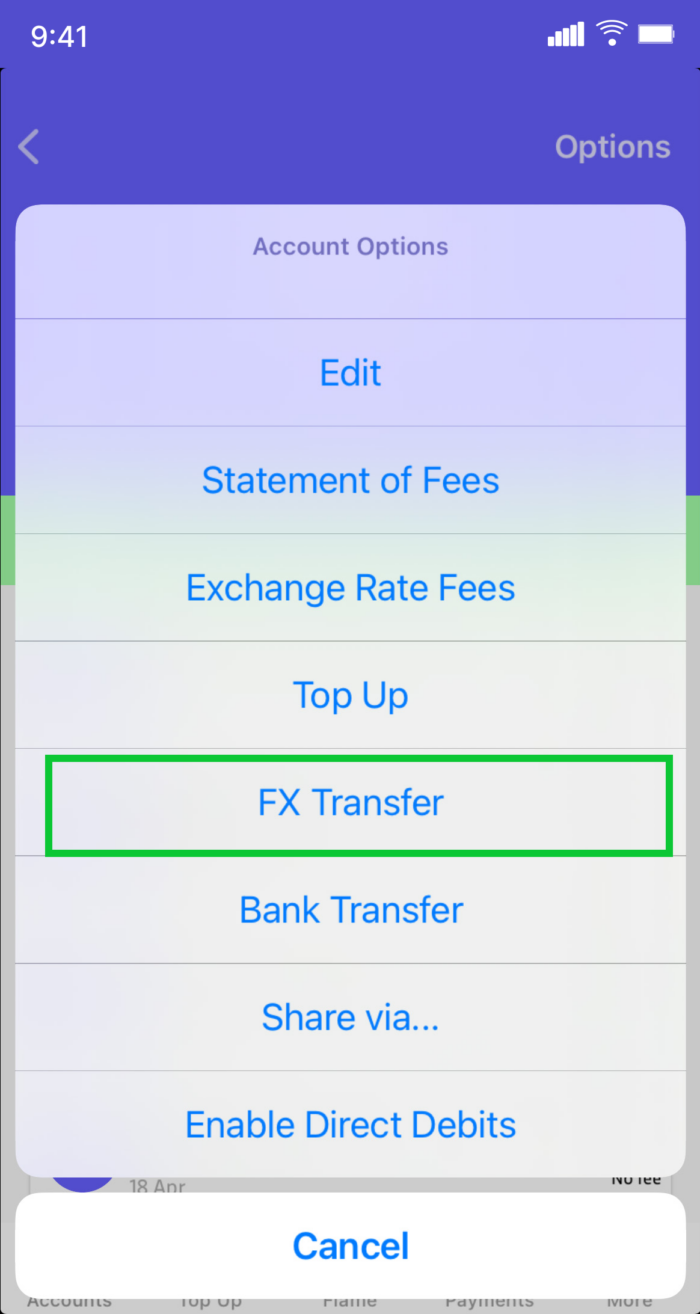
- The ‘From Fire Account’ field will display the selected account from step 3. You can swipe to switch to the other account if you wish.
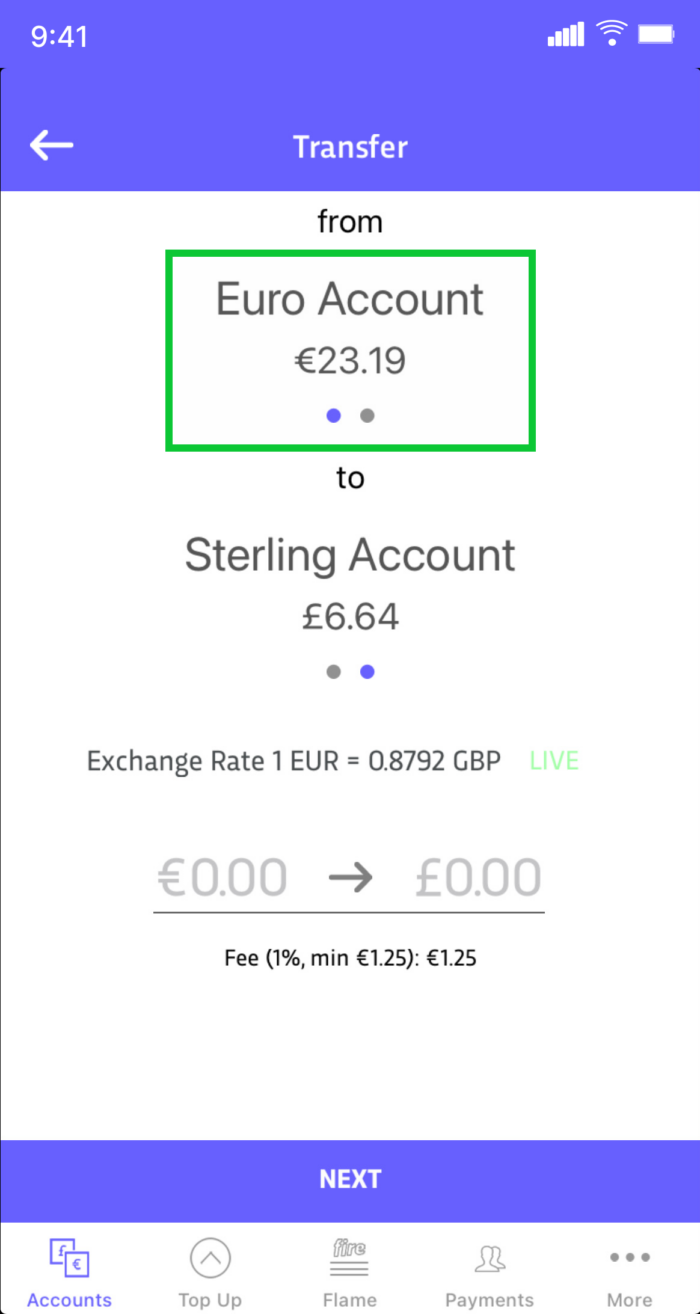
6. Enter the amount you wish to transfer and an optional reference for your records.
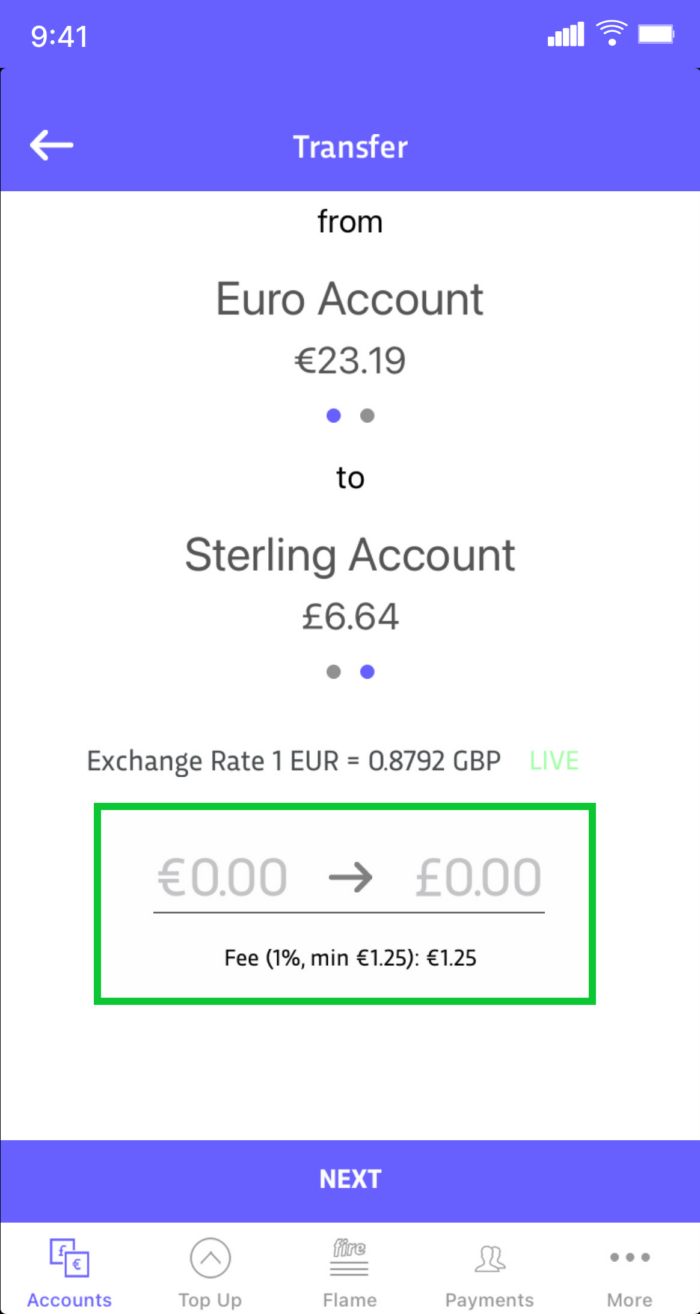
7. Click the ‘Next’ button.
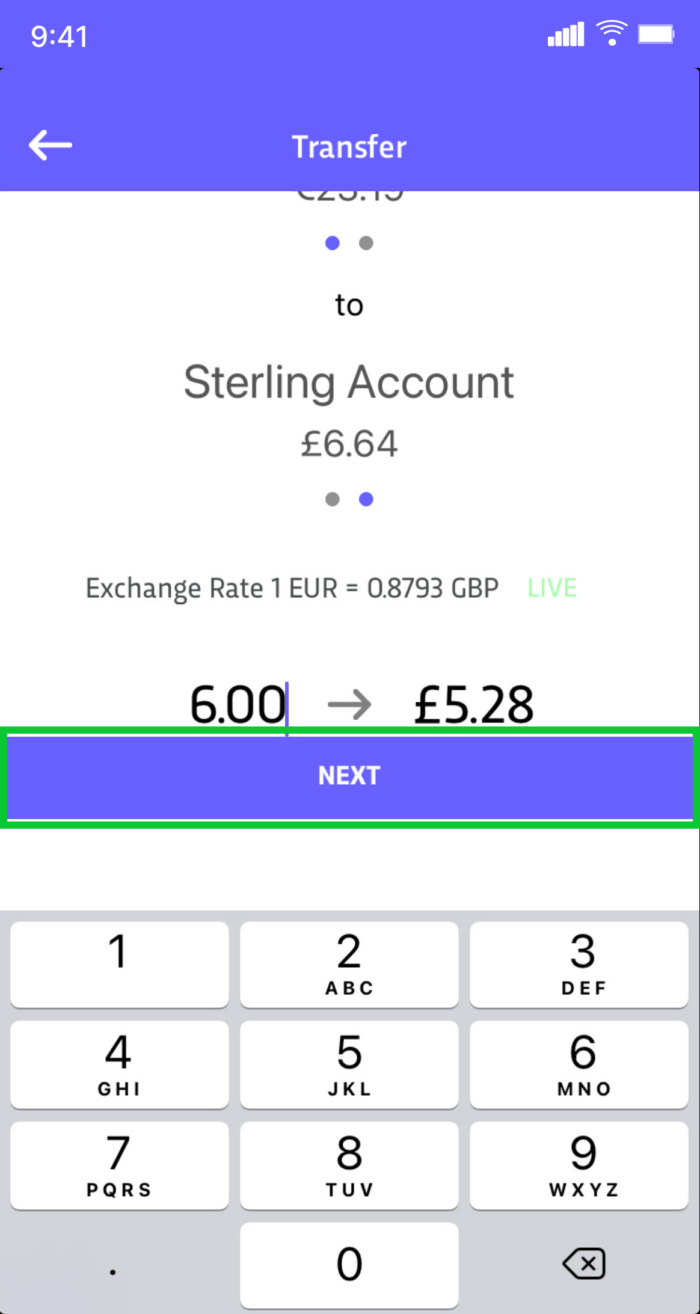
8. When you have reviewed the details, confirm the transfer.
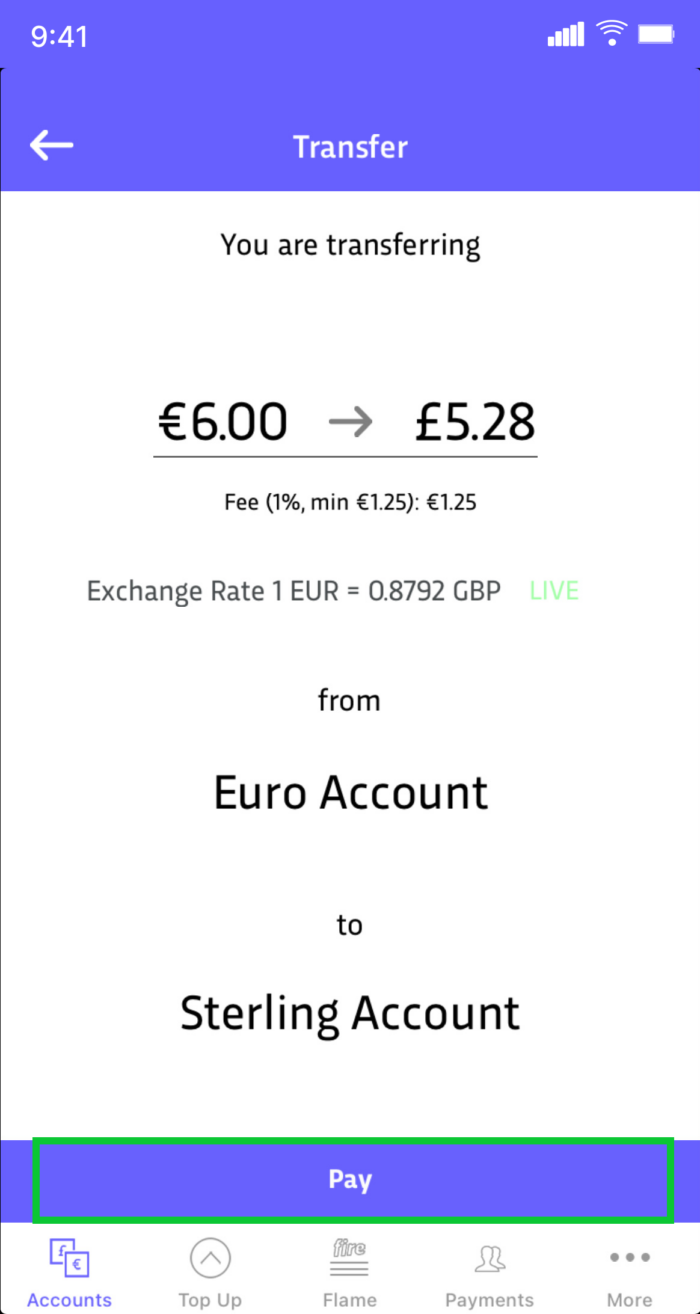
9. Once the FX Trensfer has processed successfully, sending funds from one account to the other instantly, you can view the transfer in both of the relevant accounts.