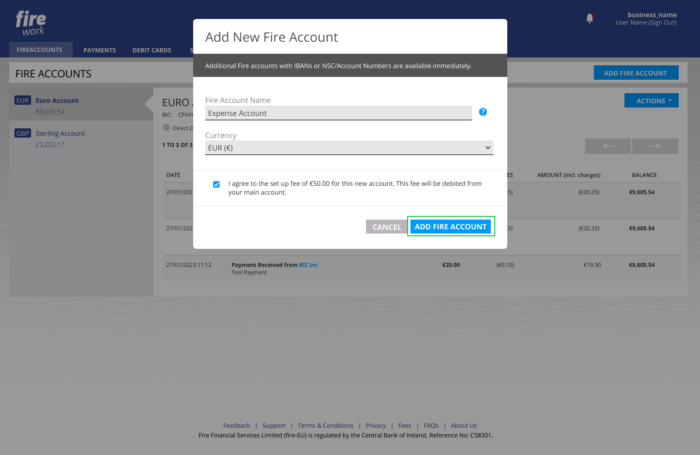Business customers
Adding a subaccount
You can add as many euro and sterling subaccounts as you require, in real-time. Each subaccount has a unique IE IBAN or UK account number. Subaccounts can be added manually, or through automation using the Fire Payments API.
-
Sign in to your Fire Business Account and click on the ‘Fire Accounts’ tab.
-
Click on the ‘Add Fire Account’ button.
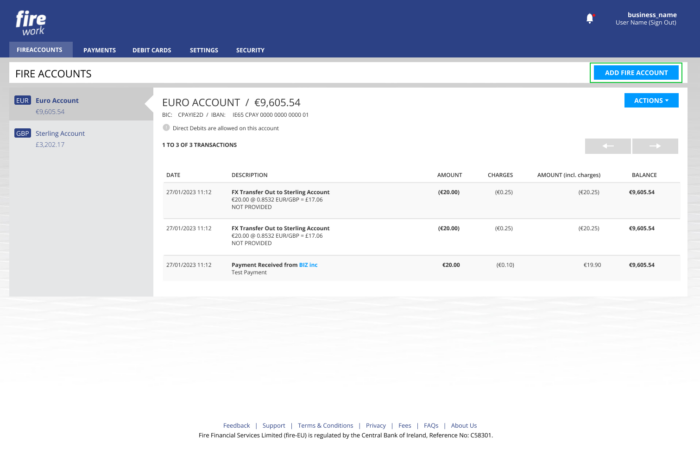
-
Enter the account name, select the currency and check the box to agree to the fee.
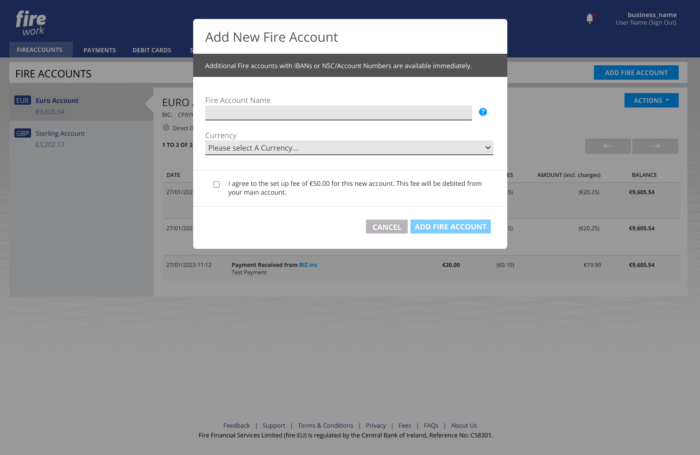
-
Click ‘Add Fire Account’. You will now see your new Fire subaccount in the menu on the left of the screen, and you can start using your new subaccount immediately.