Business account customers
Activating a Fire debit card
The Fire debit card can be activated through the web portal or mobile app.
Please note that an Administrator will need to activate the card, even if the card is under another user’s name, as only Administrators have the level of permission required.
To activate the debit card through the Fire for Business web app:
- Go to the ‘Debit Cards’ tab of your Fire Business Account.
- Click on the debit card, then from the ‘Actions’ drop-down men select the ‘Activate Card’ button
- Enter the CVV code, which is a 3-digit code that can be retrieved from the back of your physical fire debit card. Click the ‘Activate’ button. The debit card will now be live and ready to use!
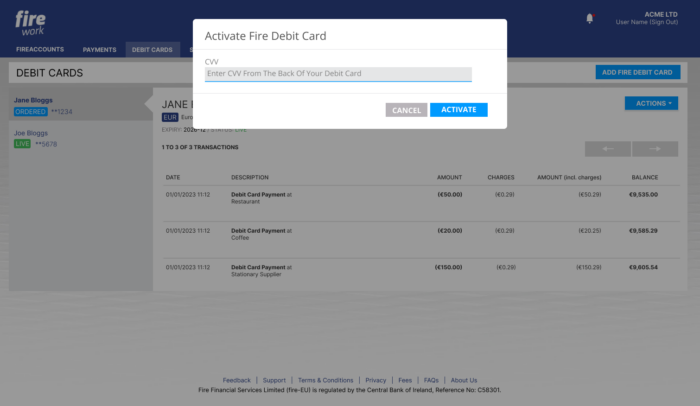
Using the Fire for Business mobile app:
- Sign in and click on ‘Cards’ in the navigation bar.
- In the ‘All’ tab, the card(s) requiring activation will show as ‘Ordered’. Select the debit card you wish to activate.
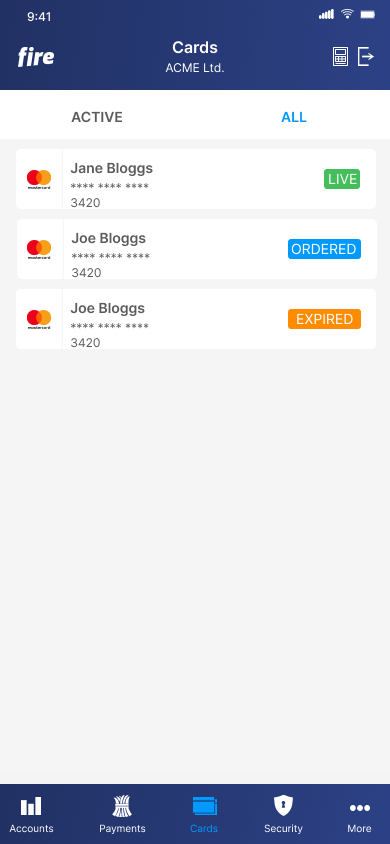
- Within the ‘Card Details’ section, tap the ‘Activate Card’ button at the bottom of the page.
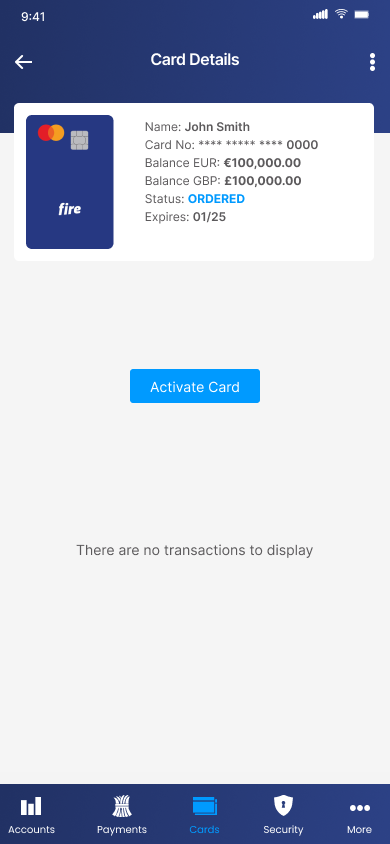
- Enter the card’s CVV code. This 3-digit code can be retrieved from the back of your physical fire debit card.
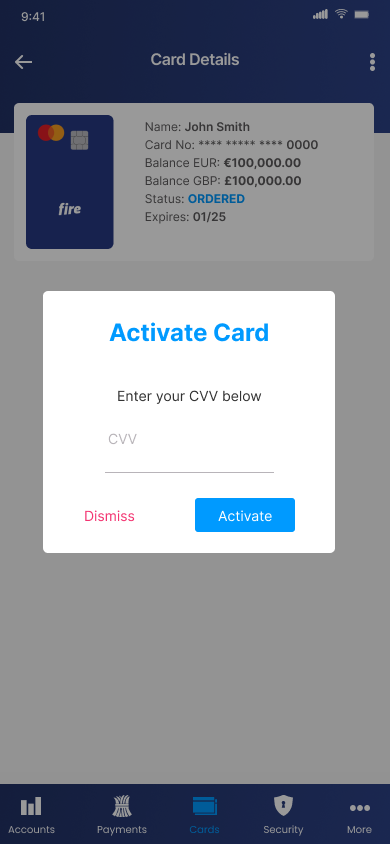
- The debit card is now live and ready to use!