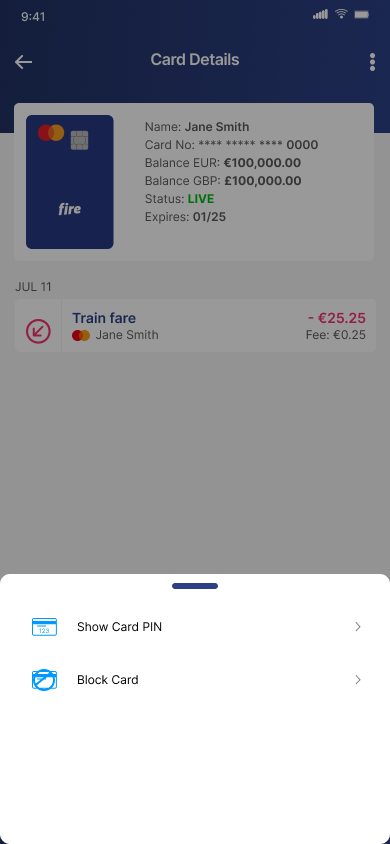Business customers
I have lost my Fire debit card
If you happen to lose your Fire debit card, contact us at support@fire.com to cancel your card.
In the meantime, to ensure no one is using your lost card, you can block your card from either the web or mobile app.
Web app
- Sign in to your Fire Business Account.
- Click on the ‘Debit Cards’ section.
- Click on the relevant card you wish to block.
- Click on the ‘Actions’ button and select the ‘Block Card’ option.
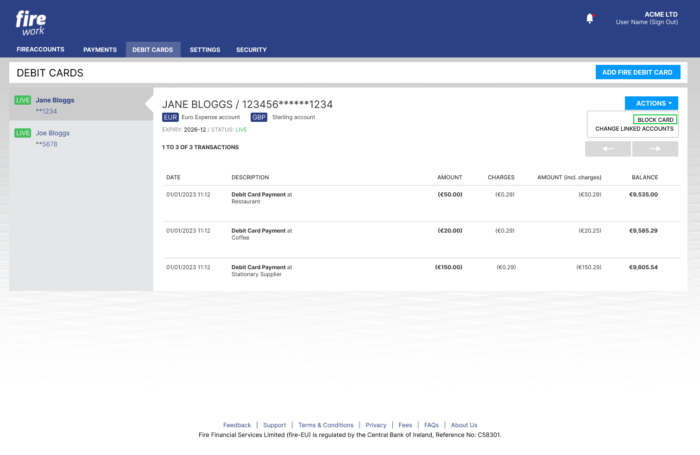
- A green banner at the foot of the screen will show that the card has been blocked, as well as the ‘BLOCKED’ text displayed beside the card number.
Mobile app
- Sign in to your Fire for Business mobile app.
- Tap on the ‘Cards’ section and select the relevant card you wish to block.
- Tap the 3 dots on the top of the screen and click ‘Block Card’. You will see the status of the card change.